How To Know If An Image Is Copyrighted?
Using copyrighted images can lead to unwanted hassles for you. But, how to know if an image is copyrighted? Unfortunately, it doesn’t have a straightforward answer, yet we have sorted out some of the ways.
As you get to know the image copyright information, staying away from all the copyright infringement becomes easier.
Perhaps, when you liked a specific photo while surfing the net, reach out to the owner. In lucky cases, you might get to use the image for free.
Let’s find out the tricks that will answer whether the image is copyrighted or not.
Guideline On How To Checking Out Image Copyright
Let’s start getting into the symptoms you could use to detect whether the image is copyrighted. These points would make it clear to you about the copyright. Hence, make sure you follow and verify each of the points for better results.
#1 Check Out The Metadata
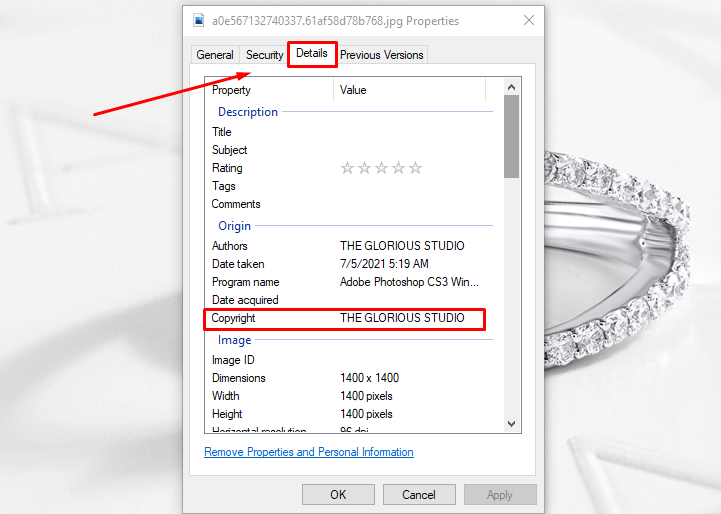
At certain times, photographers might embed information related to the copyright on the image file. Professional photographers nowadays prefer to provide copyright info in metadata as well. This metadata can lead you to better info about the photographer as well.
For Windows OS users, right-click on the image and select Properties. Afterward, go into the “Detail” option and you will get the metadata and other info as well. On the other hand, Mac OS users can access metadata by opening the image into a preview. Afterward, go to Tools menu > Show Inspector > little I Icon.
#2 Look For Credit
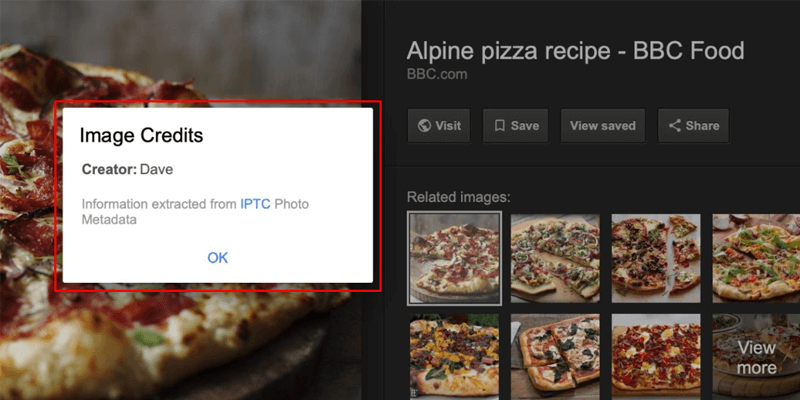
If you found an image, look around for credit. Most of the time, the publisher would credit the photographer or agency. As a result, you would get the exact name to find out the owner. If you are a bit luckier, you could find out the source of the image.
When you find the agency or the owner, contact them. Ask them if you could use the photo for free. Or you could get clear how much to pay for the image. Following these steps would make your task a lot easier. But, make sure to use the photo once completing the purchase.
#3 Search For Official Document
If the metadata still seems confusing, try to search for official documents. These documents would provide you with a strong idea of its copyright. Plus, this way, you would get to the exact information about the copyright and other information.
You could ask for related documents from photographers or the website you have seen the image on. Make sure you verify the document, license, and related documents. It’s most likely you would get the copyright information about the image.
#4 Check Out Watermark

Does the image consist of watermarks? If it’s not visible, make sure you look closer. Plus, the watermark might be around the corner. If the image has a watermark, it must be a copyrighted work. One of the best options is to check out the watermark to find out the photographer or agency.
The watermark lets you check out the photographer and the origin of the photo. When checking out the watermark, this is one of the safest ways to check out for copyright. Don’t rush while verifying the watermark of images.
#5 Use Google Image Search
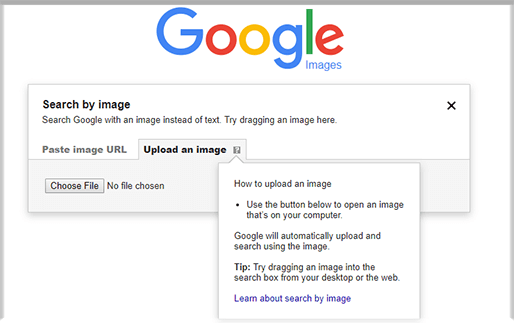
On the other hand, you could use the Google image search engine to get the original owner of the image. You have to upload the image on the Google Image search to do so. After uploading the image, it will show you several results that match your exact photo.
You could get the origin of the image using Google image search. It’s a great option when you don’t want to spend hours finding out the copyright information. Either way, mane has found it an efficient way to find out the copyright of an image.
#6 Ask For Clarity On Online Community
You could go into any photographer’s community to clarify the last option. Post the image with the question. It’s most likely someone would find out the actual copyright status of the image. Online you would find countless helpful communities that work with different images.
These communities are great places for you to learn further about image usage. So make sure you keep a close eye on these communities. As a result, you would find out a lot of advanced steps on image copyright issues.
Common Signs Of Copyrighted Image
Most of the time, you would find some of the common signs of copyrighted images. However, below we cover some of the command signs you could find in these photos. These are:
- Watermark or Logo: When you find images with the owner’s logo, most probably, it’s copyrighted. You should not use these kinds of images because they might spark copyright violations.
- Copyright Sign or Ownership info: Photos with the small “c” with a round shape indicate it’s copyrighted. Alongside, you may get ownership info around these kinds of images.
What If You Have Been Confused About The Image Copyright
When it’s getting confused about whether the image is copyrighted or not, better if you do not use it. Because using images without a proper license or source would be a risky task. Because you might be missing out on the exact owner, who might claim the image later down the line.
A better way to avoid these kinds of situations, use a premium image provider agency. Stiles such as Shutterstock and Dreamstime would be great options to get images with proper copyright. However, you could go for freelance photographers to purchase genuine copyrighted images.
Below are the questions that may hit your mind when learning how to tell if an image is copyrighted.
Are Pinterest Images Free Of Copyright?
Pinterest doesn’t own the images the users pin on the website. Instead, you have to reach the actual owner of the image for copyright. You would follow the links provided with the image on each of the pins to get the image source.
What Is The Best Source To Get Copyright Free Images?
You could go for non-copyrighted image websites like Pexels, Pixabay, Unsplash, and similar websites. Most of the photos on these websites feature a free commercial usage policy. As a result, you could download and use them in your projects.
What Are The Best Free Image Copyright Checkers Online?
Use image copyright checker online free tools such as Google Image, Bing Image, TinEye, and others. You only have to download the image and upload it on these platforms. Within a few seconds, you would find the matching image with their sources.
People Also Ask
How Long Does It Take To Retouch An Image
How To Photograph Necklaces For E-Commerce Store
How To Take Jewelry Photos For Online Stores
Conclusion
Learning how to know if an image is copyrighted is a must for most online professionals because it helps you avoid copyright issues.
Hence, your images would be genuine and proper to go with. Therefore, it would help you in the long run.
Nonetheless, when you don’t find the source or copyright, don’t use the image.
Instead, you should license a completely new image from a fresh source. As a result, you would be free of issues regarding image copyrights.